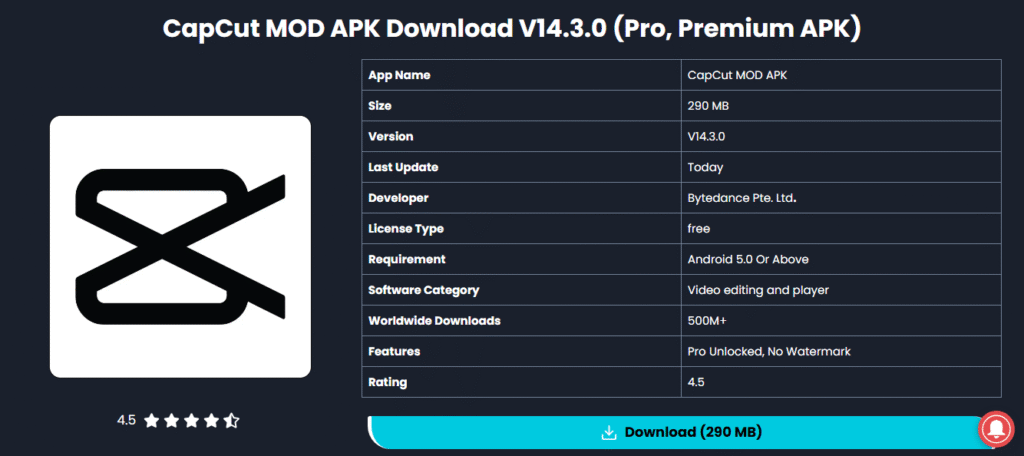
In the ever-evolving world of video editing, CapCut Pro has emerged as a favorite among content creators, influencers, and professionals. Its intuitive interface, powerful features, and seamless performance make it a go-to tool for quick and professional edits. However, with growing demand for diverse editing styles, platform compatibility, and advanced functionalities, many users are searching for alternatives that can match—or even surpass—CapCut Pro’s capabilities.
Whether you’re looking for more advanced AI tools, better cross-platform support, or simply a fresh interface, this guide explores the best CapCut Pro alternatives for mobile and PC in 2025. Each of these options brings something unique to the table, ensuring you find the perfect fit for your editing needs.
1. Adobe Premiere Rush – The Professional’s Choice
Adobe Premiere Rush is a streamlined, cross-platform video editor designed for creators who want professional-grade tools without the complexity of Premiere Pro. It’s perfect for YouTubers, social media influencers, and marketers who need fast, high-quality edits.
Why Choose Adobe Premiere Rush?
- Cross-Platform Syncing: Edit on mobile, then switch to PC seamlessly.
- AI-Powered Enhancements: Auto-reframe, voice-to-text captions, and smart color correction.
- Rich Template Library: Pre-made motion graphics and social media templates.
- Direct Publishing: Export and upload to YouTube, TikTok, and Instagram in one click.
While it requires a subscription, its integration with Adobe Creative Cloud makes it a powerhouse for serious creators.
2. DaVinci Resolve – The Ultimate Free Alternative
DaVinci Resolve has long been a favorite among professional filmmakers, but its mobile version—DaVinci Resolve for iPad—brings Hollywood-grade editing to handheld devices. The PC version remains free with unmatched color grading and VFX tools.
Why Choose DaVinci Resolve?
- Studio-Quality Color Grading: The best in the industry.
- Fusion VFX: Advanced visual effects and motion graphics.
- Fairlight Audio: Professional sound editing built-in.
- No Watermarks: Unlike many free editors, DaVinci Resolve offers full features without restrictions.
If you’re serious about video editing and want a free yet professional tool, DaVinci Resolve is unbeatable.
3. InShot – The Best for Social Media Creators
InShot has gained massive popularity among TikTokers, Instagram Reels creators, and YouTubers for its simplicity and powerful mobile editing features.
Why Choose InShot?
- Easy-to-Use Interface: Perfect for quick, on-the-go edits.
- Trendy Effects & Filters: Keeps up with the latest social media trends.
- Music & Text Customization: Huge library of fonts and soundtracks.
- No Learning Curve: Ideal for beginners who want fast results.
While the free version has ads, the Pro version is affordable and removes limitations.
4. Filmora – The Perfect Balance Between Simplicity and Power
Wondershare Filmora strikes a perfect balance between beginner-friendly design and advanced features. Its AI tools and creative effects make it a strong CapCut Pro alternative.
Why Choose Filmora?
- AI Audio & Visual Enhancements: Noise removal, auto-reframe, and smart cutout.
- Built-in Stock Media: Access to millions of royalty-free clips and music.
- Drag-and-Drop Editing: Super intuitive for all skill levels.
- Regular Updates: Always introduces new trending effects.
Filmora’s one-time purchase option (unlike subscription models) makes it a cost-effective choice.
5. Kinemaster – The Go-To Mobile Editor for Professionals
Kinemaster has been a mobile editing staple for years, offering multi-layer editing, chroma key, and precise controls—features usually found in desktop software.
Why Choose Kinemaster?
- Frame-by-Frame Precision: Keyframe animation for advanced edits.
- No Rendering Lag: Optimized for high-performance devices.
- Asset Store: Thousands of effects, transitions, and overlays.
- Google Drive Integration: Backup and sync projects easily.
The free version includes a watermark, but the premium version is worth the investment for serious mobile editors.
6. Pinnacle Studio – The Best for Advanced PC Editors
If you’re on PC and want more control than CapCut Pro offers, Pinnacle Studio provides multi-cam editing, 360° video support, and advanced keyframing.
Why Choose Pinnacle Studio?
- Unlimited Tracks: Edit complex projects with ease.
- Motion Tracking & Masking: Professional-level precision.
- 360° & VR Editing: Rare in consumer-grade software.
- One-Time Purchase: No subscription needed.
It’s slightly more complex than CapCut but rewards users with deeper customization.
7. VN Video Editor – The Best Free Alternative with No Watermark
VN Video Editor is a completely free mobile and desktop editor with no watermarks, making it a fantastic CapCut Pro alternative for budget-conscious creators.
Why Choose VN Video Editor?
- Full HD & 4K Export: No paywall for high-quality exports.
- Curve Speed Adjustments: Smooth slow-mo and fast-motion effects.
- Cross-Platform Support: Edit on mobile, continue on PC.
- Simple Yet Powerful: Easier than DaVinci Resolve but more advanced than basic apps.
For a free tool, VN Video Editor delivers exceptional value.
8. LumaFusion – The Pro-Level Mobile Editor (iOS Only)
Exclusive to iOS, LumaFusion is the most advanced mobile editor available, often called the “Premiere Pro of mobile editing.”
Why Choose LumaFusion?
- Multi-Track Timeline: Up to 6 video/audio tracks.
- Professional Color Tools: LUT support and scopes.
- External Monitor Support: Edit on a bigger screen via HDMI.
- One-Time Purchase: No subscriptions.
If you’re on iPad or iPhone and want desktop-level editing, LumaFusion is unmatched.
9. HitFilm Express – The Best Free Alternative for VFX
HitFilm Express combines video editing and visual effects in one free package, making it ideal for indie filmmakers and SFX enthusiasts.
Why Choose HitFilm Express?
- Built-in VFX Compositing: Green screen, explosions, and 3D models.
- Free with Optional Add-Ons: Expand features as needed.
- YouTube Tutorial Community: Great for learning advanced techniques.
While it has a steeper learning curve, its capabilities rival paid software.
10. PowerDirector – The Fastest Rendering Editor
CyberLink PowerDirector is known for its blazing-fast rendering speeds and AI-powered automation, making it a favorite for YouTubers.
Why Choose PowerDirector?
- AI Style Transfer: Turn videos into artwork.
- Motion Tracking & Collage Designer: Advanced yet easy to use.
- Best for Fast Edits: Renders projects quicker than most competitors.
Its mobile version is also one of the most powerful on Android and iOS.
Final Verdict: Which CapCut Pro Alternative Should You Choose?
- For Professionals: DaVinci Resolve (Free) or Adobe Premiere Rush (Subscription)
- For Social Media: InShot (Mobile) or Filmora (PC)
- For Advanced Mobile Editing: Kinemaster (Android/iOS) or LumaFusion (iOS)
- For Free & No Watermark: VN Video Editor
- For VFX & SFX: HitFilm Express
Each of these alternatives brings unique strengths, so your choice depends on your editing style, device, and budget. In 2025, these tools stand out as the best replacements for CapCut Pro, offering everything from AI enhancements to Hollywood-grade effects.