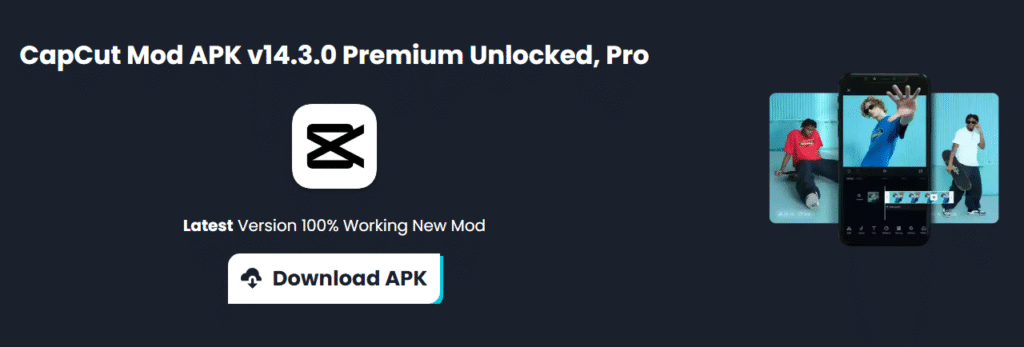
In the world of video editing, CapCut has emerged as one of the most popular apps, thanks to its user-friendly interface and powerful features. But as users dive deeper into advanced editing, many wonder: What is CapCut Pro’s price, and is it worth the cost?
With so many video editing tools available, understanding CapCut Pro’s pricing structure, features, and alternatives can help you decide whether it’s the right choice for your creative needs.
What Is CapCut Pro?
CapCut, developed by ByteDance (the company behind TikTok), is a free video editing app available on mobile and desktop. It offers a wide range of editing tools, including filters, transitions, effects, and AI-powered features.
However, CapCut Pro is not a separate product but rather refers to the premium features available through a subscription. Unlike other apps that lock essential tools behind a paywall, CapCut remains largely free, with optional in-app purchases for advanced assets like premium effects, stickers, and music.
Does CapCut Have a Pro Version?
Many users search for “CapCut Pro APK” or “CapCut Pro mod” to access premium features for free. However, there is no official CapCut Pro version—only a free app with optional paid content.
Instead of a subscription model like Adobe Premiere Pro or Final Cut Pro, CapCut monetizes through:
- Premium effects & filters (one-time purchases)
- Royalty-free music & sound effects (subscription-based)
- Exclusive templates & stickers (in-app purchases)
This means CapCut itself is free, but some high-quality assets require payment.
CapCut Pro Price: How Much Does It Cost?
Since CapCut doesn’t have a traditional “Pro” subscription, its costs come from in-app purchases. Here’s a breakdown:
1. CapCut Premium Effects & Filters
- Some advanced effects and filters cost between $0.99 to $4.99 per pack.
- These are one-time purchases, not recurring subscriptions.
2. CapCut VIP Membership (Optional)
- $7.99/month or $39.99/year (varies by region).
- Unlocks premium templates, stickers, and trending effects.
- Grants access to exclusive music and sound effects.
3. Individual Asset Purchases
- Certain high-end transitions, fonts, and animations may cost $1.99 to $9.99 per item.
Is CapCut Pro Free?
Yes, the core app remains free. The “Pro” features are optional add-ons for users who want extra creative tools.
Why Do People Look for CapCut Pro?
Many users search for “CapCut Pro free download” because they want:
- No watermarks (CapCut’s free version allows watermark-free exports).
- More advanced effects (some are paywalled).
- Unlocked premium templates & music (requires VIP).
However, downloading modded APKs or cracked versions is risky—they may contain malware, violate terms of service, or lead to account bans.
CapCut Pro vs. Competitors: Is It Worth It?
Let’s compare CapCut’s pricing with other popular video editors:
1. CapCut vs. Adobe Premiere Pro
- Premiere Pro: $20.99/month (subscription required).
- CapCut: Free with optional purchases.
- Verdict: CapCut is more budget-friendly for casual users.
2. CapCut vs. Final Cut Pro
- Final Cut Pro: $299 one-time purchase (Mac only).
- CapCut: Free (with in-app purchases).
- Verdict: CapCut is better for mobile and budget editors.
3. CapCut vs. InShot Pro
- InShot Pro: $3.99/week or $34.99/year.
- CapCut: Free with cheaper premium options.
- Verdict: CapCut offers better value.
Is CapCut Pro Worth the Price?
Pros of CapCut’s Pricing Model:
✔ Free core features (most users won’t need to pay).
✔ No forced subscription (unlike many competitors).
✔ Affordable add-ons (pay only for what you need).
Cons of CapCut’s Pricing Model:
❌ Some premium effects are overpriced (e.g., $9.99 for a single transition).
❌ VIP membership isn’t necessary for basic edits.
❌ No desktop Pro version (unlike Premiere Pro or DaVinci Resolve).
Who Should Use CapCut Pro (VIP)?
- Social media creators who want trending templates.
- TikTok/YouTube editors needing premium music & effects.
- Beginners who prefer a free tool with optional upgrades.
Who Should Avoid CapCut Pro?
- Professional filmmakers (better off with Premiere Pro or DaVinci Resolve).
- Users who hate in-app purchases (may prefer a flat-rate app like Filmora).
How to Get CapCut Pro Features Legally
Instead of searching for “CapCut Pro mod APK,” consider:
- Using free alternatives (DaVinci Resolve, iMovie).
- Purchasing only necessary effects (instead of VIP).
- Exploring CapCut’s free assets (many great options available).
Final Verdict: Should You Pay for CapCut Pro?
CapCut remains one of the best free video editors available. While its “Pro” (VIP) features are useful for some, most users won’t need them.
Best Scenarios to Pay:
- You frequently use premium templates/music.
- You edit videos daily for social media.
- You want exclusive trending effects.
When to Stick with Free CapCut:
- You only need basic cuts, transitions, and filters.
- You don’t want recurring payments.
- You can find free alternatives for music/effects.
Conclusion
CapCut’s pricing model is flexible and budget-friendly, making it ideal for casual and semi-professional editors. While there’s no official CapCut Pro, the VIP membership and in-app purchases offer extra perks for those who need them.
For most users, the free version is more than enough. But if you want the best effects and templates, CapCut’s premium options are reasonably priced compared to competitors.
Would you pay for CapCut Pro features, or do you prefer sticking with the free version? Let us know in the comments!