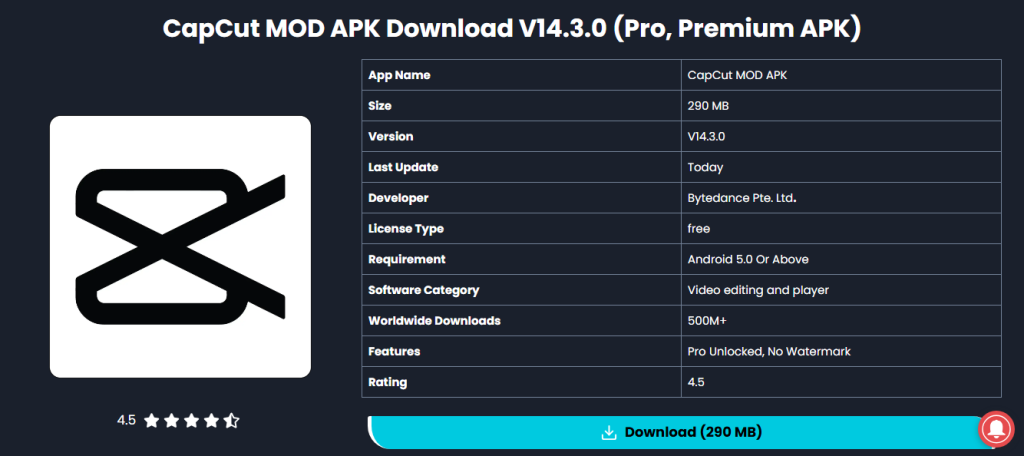
CapCut has become one of the most popular video editing apps, offering powerful tools for creators. While many features are free, some advanced options are locked behind a paywall under CapCut Pro. Naturally, users look for ways to access these premium features without spending money.
But is it possible? And more importantly—is it safe?
In this guide, we’ll explore legitimate and ethical ways to maximize CapCut’s potential without violating terms of service or resorting to illegal methods.
Understanding CapCut Pro Features
Before diving into unlocking methods, let’s clarify what CapCut Pro offers:
- No Watermark Exporting – Free users get a CapCut watermark on exports.
- Premium Effects & Filters – Exclusive transitions, stickers, and visual effects.
- Advanced Editing Tools – Features like keyframe animation, auto-reframe, and better color grading.
- Cloud Storage & Collaboration – More storage and team editing capabilities.
These features enhance creativity, but paying for them isn’t always an option for everyone.
Legitimate Ways to Access CapCut Pro Features for Free
1. Use CapCut’s Free Trial
CapCut occasionally offers free trials for Pro features. Check the app’s promotions or official website for limited-time access.
2. Participate in CapCut’s Reward Programs
Some users report earning free Pro access by:
- Completing in-app challenges.
- Engaging with CapCut’s social media giveaways.
- Referring friends (if the option is available).
3. Look for Modded APKs (At Your Own Risk)
Warning: Downloading modified versions of CapCut (APK files from third-party sites) can:
- Violate Terms of Service (risk of account ban).
- Expose You to Malware (many “free Pro” APKs contain viruses).
- Lack Updates (modded apps often don’t receive official patches).
If you still consider this route, research thoroughly and use antivirus scans before installing anything.
4. Use Alternative Editing Apps with Similar Features
Instead of risking security breaches, try these free alternatives with Pro-like tools:
- DaVinci Resolve (PC/Mac – Hollywood-grade free editing).
- InShot (Mobile – No forced watermarks in some exports).
- VN Video Editor (Completely free with advanced features).
5. Edit Smartly Within Free CapCut Limits
Many “Pro” effects can be replicated manually:
- Remove Watermark by Cropping – Trim the edges slightly in another editor.
- Create Custom Transitions – Use keyframes and overlays for unique effects.
- Find Free Third-Party Assets – Websites like Pexels and Pixabay offer free overlays and sound effects.
Why You Should Avoid Illegal Methods
Some websites and YouTube tutorials suggest:
- Using cracked versions (illegal and unsafe).
- Fake license generators (often scams or malware).
- VPN tricks to bypass payments (rarely work long-term).
Risks include:
- Account suspension (CapCut bans cracked users).
- Data theft (malware can steal passwords and files).
- No customer support (modded apps can crash without fixes).
Final Verdict: Is There a Safe Way?
The only 100% safe method is using official free trials, rewards, or alternative apps. While modded APKs exist, they come with significant risks.
If CapCut Pro is essential for your work, consider subscribing—it supports the developers who maintain the app. Otherwise, master free tools and creative workarounds to achieve similar results.
Conclusion
Unlocking CapCut Pro features without paying is tempting, but safety and legality should come first. Instead of risky hacks, explore ethical alternatives, free trials, and manual editing tricks to get professional results.
Would you risk security for free features? Or is it better to stick with official options? The choice is yours—but now, you’re informed.